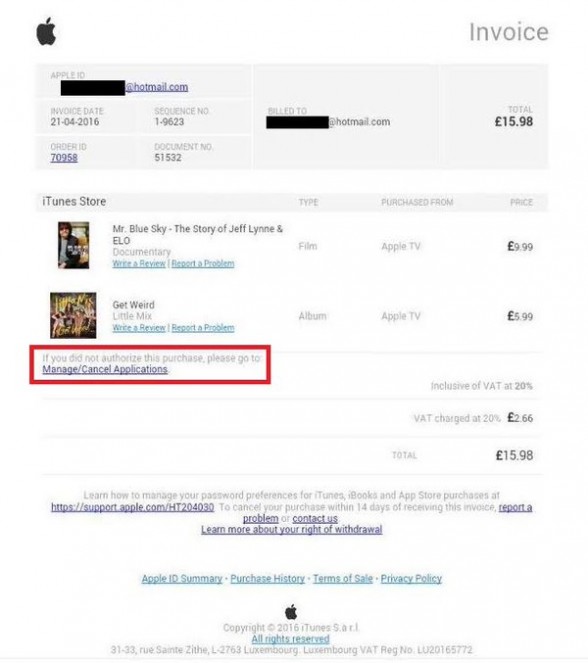 A NEW scam has been uncovered by police and people in Derry are being advised not to fall into it.
A NEW scam has been uncovered by police and people in Derry are being advised not to fall into it.
Assistant Chief Constable Stephen Martin has tweeted (pictured above) that the racket involves customers who have iTunes account on their phones.
He tweeted: “Email received by a #PSNI follower.
“Appears to be from Apple; it’s a scam to make the user click the link.”
A red box in the email is designed to encourage the customer to click on it.
But once they click on it they are taken straight into the hands of the crooks who will looking to access bank accounts and credit cards.
If you receive an email like this report it to police Action Fraud either by phone at 0300 123 2040, or online at http://www.actionfraud.police.uk/”
Last week Derry Daily warned of a Talk Talk scam which had been targeting people in the city.
Police urged Talk Talk customers in Derry to be on their guard against telephone crooks.
The warning was sounded after a fraudster removed money from one bank account after claiming he was from the company and the victim’s computer was running slowly, police said.
After he gave them details the thief also tried to make online purchases using the bank card.
During the call the imposter told the victim he would be due a refund of £200 and a list of banks appeared on his computer screen.
He was asked to select his bank.
The customer was kept online until he confirmed further details that allowed the perpetrator to remove money from his account.
PSNI Detective Constable Stephen Crooks said: “I would advise that the public should be aware of this scam.
“If someone asks you to press the ‘Windows’ key and the ‘R’ key on your computer and/or asks for your banking or payment card details terminate the call immediately and report the matter to Action Fraud.”

~What can those who have been affected do?
- Contact your bank/credit card company, so that they can monitor for suspicious activity on your account.
- Change your password for your online accounts. Use three words which mean something to you but are random to others – this creates a password that is strong and more memorable. You should change passwords often and never use the same one twice.
- Monitor your account for any suspicious or unexpected activity.
- Beware of targeted phishing emails. If you receive unsolicited emails never reply with your full password, login details or account details. Don’t click on any links as you could end up downloading a virus.
- Be wary of anyone calling asking for personal information, bank details or passwords. If in doubt, just hang up. In the past TalkTalk customers have complained about receiving scam calls from fraudsters pretending to be TalkTalk claiming that they want to warn users about malware infections on their computer.
- Watch out for signs of identity crime. Visit Experian, Equifax or Noddle to check your credit rating to make sure no one has applied for credit in your name.
- For online safety advice visit Get Safe Onlne and Cyberstreewise.
- If you have fallen victim to fraud, report it to Action Fraud and get a police crime reference number.
TalkTalk have also said they will NEVER:
- Ask for your bank details to process a refund. If you are ever due a refund from them, they would only be able to process this if your bank details are already registered on their systems.
- Call you and ask you to download software onto your computer, unless you have previously contacted TalkTalk, discussed and agreed a call back for this to take place.
- Send you emails asking you to provide your full password. they will only ever ask for two digits from it to protect your security.





